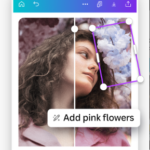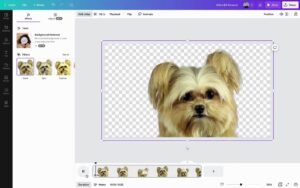In today’s fast-paced digital world, creating engaging video and photo content is essential for brands, influencers, and creators. Whether it’s for social media, marketing campaigns, or personal projects, high-quality visuals are key to capturing attention. Canva, the popular design platform, has taken visual content creation to the next level by incorporating AI-powered tools into its video and photo editing features. In this article, we will explore the AI video and photo editing capabilities of Canva, its key features, and how it can help you streamline your content creation process.
Video Overview: Canva AI Video & Photo Editor
Canva has long been known for its user-friendly interface and easy-to-use design tools. But in recent years, the platform has evolved by integrating artificial intelligence (AI) features, making it a comprehensive tool for both novice and professional content creators. Canva’s AI video and photo editor helps users design, edit, and enhance their visual content with minimal effort. Whether you’re creating promotional videos, social media posts, or website graphics, Canva’s AI-powered tools can simplify the process, allowing you to focus more on creativity.
With a wide range of customizable templates, stock images, and videos, Canva helps users quickly bring their ideas to life. In addition, the integration of AI features such as automatic background removal, object recognition, and enhanced editing tools means that you can create professional-level videos and photos without needing advanced skills or expensive software. Let’s take a closer look at the standout features that make Canva’s AI video and photo editor a game-changer.
Features of Canva: AI Video & Photo Editor
AI-Powered Video Editing
One of the standout features of Canva’s video editing tools is the AI-powered assistance that makes editing faster and more intuitive. With AI, the platform can automatically analyze your video content and offer suggestions for improvements or edits. Whether you need to trim clips, adjust lighting, or add transitions, Canva’s AI editor does much of the heavy lifting for you.
- Auto-Cut and Trim: Canva’s AI-powered editor can detect key moments within your video and cut it down to size, removing unnecessary portions. This saves time and ensures that your final product is crisp and engaging.
- Automatic Transitions: Canva’s AI also suggests seamless transitions between clips, enhancing the flow of your video without requiring you to manually add each transition.
- AI-Generated Subtitles: The platform can automatically generate subtitles for your videos, which is especially useful for social media videos where viewers often watch without sound.
- Audio Enhancements: Canva’s AI editor can help adjust audio levels and balance sound, ensuring that voiceovers and background music are clear and well-mixed.
AI-Powered Photo Enhancements
In addition to video editing, Canva excels at AI-powered photo editing. It provides a suite of tools that help you improve your images with ease. Whether you’re enhancing portraits, adjusting colors, or removing unwanted objects, Canva’s AI editor has you covered.
- One-Click Background Remover: Canva’s AI can automatically detect and remove backgrounds from your photos, allowing you to isolate subjects and replace backgrounds with ease. This is perfect for creating product photos, portraits, or social media content that requires a clean background.
- Smart Filters and Adjustments: Canva’s AI can analyze your images and suggest the best filters and adjustments based on the content of the photo. From enhancing colors to improving lighting and contrast, these tools allow for professional-level results with minimal effort.
- Object Removal: AI-powered tools in Canva can also help you remove unwanted objects or distractions from your photos. Whether it’s a passerby in the background or a cluttered desk, the AI editor can fill in the gaps seamlessly.
- Skin Tone Enhancements: For portrait photos, Canva’s AI can detect skin tones and make automatic adjustments to improve the appearance of the subject, ensuring a more natural and flattering result.
Template Library with AI Customization
Canva offers a massive library of pre-designed templates for both videos and photos. From social media posts to presentations, flyers, and advertisements, there is a template for almost every use case. What makes this even more powerful is Canva’s AI-powered customization options.
- Template Suggestions Based on Content: Canva’s AI recommends templates that are most relevant to the content you’re working with. If you’re designing a promotional video or a product post, the AI will suggest templates that are specifically designed to grab attention and communicate your message effectively.
- Personalized Design: Canva’s AI can help you adjust templates to match your branding by analyzing your colors, fonts, and design preferences. It will recommend adjustments to ensure consistency across all your visual content.
- Dynamic Elements: Canva’s AI-driven tools also allow for the insertion of dynamic elements, such as animated text, stickers, and other visual effects. This makes it easier to create eye-catching content without needing advanced design skills.
Collaboration and Cloud Storage
As part of Canva’s all-in-one platform, users can easily collaborate with others on projects. Canva allows you to share files with teammates, clients, or collaborators, making it ideal for team-based projects.
- Cloud-Based Storage: Since Canva is a cloud-based tool, all your designs, videos, and photos are saved in one place, accessible from any device. This makes it easy to work on the go, share designs with others, and make real-time edits.
- Collaborative Features: Canva’s AI-powered collaborative features allow multiple users to work on a single project simultaneously. This is perfect for teams working on content creation, marketing materials, or social media campaigns.
AI-Powered Marketing Tools
Canva isn’t just a design tool—it’s also a powerful marketing suite. The platform has integrated several AI tools that assist with marketing and outreach.
- Social Media Scheduling: Canva’s AI can suggest the best times to post on various social media platforms based on your target audience’s activity. You can schedule posts directly from Canva, saving time and effort in planning your content calendar.
- Brand Kit and AI Color Palettes: Canva’s Brand Kit uses AI to generate color palettes and design elements that match your brand identity. Whether you’re creating content for a business or personal project, this feature ensures consistency across all visuals.
Conclusion: Why Canva’s AI Video & Photo Editor is a Must-Have Tool
Canva has emerged as a powerhouse in the world of digital design, thanks to its easy-to-use platform and the seamless integration of AI technologies. Whether you’re a beginner or an experienced creator, Canva’s AI-powered video and photo editor provides all the tools you need to create stunning visual content without the steep learning curve of traditional design software.
From automatic background removal and AI-generated subtitles to template suggestions and personalized design features, Canva’s AI capabilities make video and photo editing more efficient and accessible than ever before. The platform’s cloud-based collaboration tools and integration with marketing features further enhance its appeal for businesses, influencers, and content creators alike.